
Have you spent countless hours creating valuable video content, only to worry that all your hard work could be stolen with a simple click? This concern is entirely justified. In today’s digital world, video protection is no longer a choice but an undeniable necessity for instructors, business owners, and all content creators.(Read more WordPress Video Security Plugin: Ultimate Protection Against Illegal Downloads)
Illegal downloading and unauthorized distribution of videos can easily destroy your revenue and undermine your brand’s value. But don’t worry! We are here at VidProtect to provide you with the most comprehensive guide possible. In this article, we will explore everything from the simplest deterrent techniques to the most advanced security technologies like DRM, and show you how to choose the best defensive shield for your content.(Read more Video Protection: How to Prevent Video Piracy)
Why is Video Protection a Necessity?
Before we dive into the solutions, let’s understand why this issue is so critical:
- Protecting Revenue: If you sell educational courses or premium video content, every illegal download is equivalent to a lost sale.
- Preserving Brand Value: Exclusive content enhances your brand’s value. When your videos are freely available everywhere, that value diminishes.
- Preventing Misuse: Malicious individuals might sell your content under their own name or use it for inappropriate purposes.
- Providing a Better User Experience: Your legitimate users feel a sense of injustice when they see others accessing the same content for free, leading to a loss of trust.

The Most Comprehensive Methods to Prevent Video Downloading (From Beginner to Advanced)
There is no one-size-fits-all solution. The best method for you depends on your required security level, budget, and technical knowledge. However, rest assured that the best and most cost-effective method is definitely using the VidProtect platform. Below, we examine all available methods. (Read more Secure video player for WordPress)
Level 1: Deterrent Solutions (Easy but Not Completely Secure)
These methods won’t stop professional users, but they will discourage many casual users from downloading.
- Dynamic Watermark: Instead of a static logo, user information (like name, email, or IP address) is displayed as a moving, non-removable overlay on the video. This significantly increases the risk for the infringing user, as their identity would be exposed.
- Password Protection: Many platforms (like WordPress or Vimeo) allow you to set a password to access a specific page or video.(Read more AI-Powered Video Protection in WordPress)
Level 2: Technical Methods (For More Technical Users)
These methods require some technical knowledge but create a better security layer.
- Disabling Right-Click: Using JavaScript code, you can disable the right-click function on your page. Note: This method is easily bypassed by professional users but acts as a small barrier for beginners.
- Using the .htaccess File: More advanced users can edit this file on their host to prevent direct access to video files (Hotlinking) and stop anyone from displaying the video outside of your site.
Level 3: Video Protection Plugins
If you have a WordPress site, security should be an even higher priority for you. Unfortunately, there are many low-quality plugins and solutions available on the market. Plugins like “Protect WP Videos & Audios” or other similar ones implement simple features like basic encryption, access restriction, and download prevention, but they do not provide comprehensive security in the true sense of video protection. For this reason, we do not recommend using these methods at all.
Level 4 (The Gold Standard): Secure Streaming Services and DRM
This is the highest level of security and the only truly effective solution for preventing both downloading and screen recording.
- Video Encryption (HLS Encryption): In this method, your video is converted into small, encrypted chunks (usually with the AES-128 standard). The user’s browser receives the decryption key temporarily and securely to play the video. This makes downloading the complete, unified video file nearly impossible.(Read more The best way to protect videos in WordPress)
- DRM (Digital Rights Management) Technology: This is a global standard for managing digital rights. DRM services like Google Widevine and Apple FairPlay have highly complex encryption mechanisms that operate directly at the browser and operating system level.
Comparison Table of Video Protection Methods
| Protection Method | Security Level | Cost | Technical Complexity | Best Use Case |
| Dynamic Watermark | Medium | Low/Medium | Low | Deterrence, identifying infringers |
| Password Protection | Low | Free | Low | Sensitive content with low security needs |
| WordPress Plugins | Medium | Medium | Low | Educational WordPress sites |
| HLS Encryption | High | Medium/High | Medium | Professional training courses |
| DRM Service | Very High | High | High | Major platforms, feature films, highly sensitive content |
What is the Best Solution for You?
- If you are a new instructor: A combination of a dynamic watermark and a WordPress plugin can be a good starting point.
- If you are a large educational institution: Don’t consider anything less than HLS encryption. Your security and revenue are worth the investment.
- If you want the maximum possible security: Your only option is to use a comprehensive secure video streaming service that offers DRM technology.
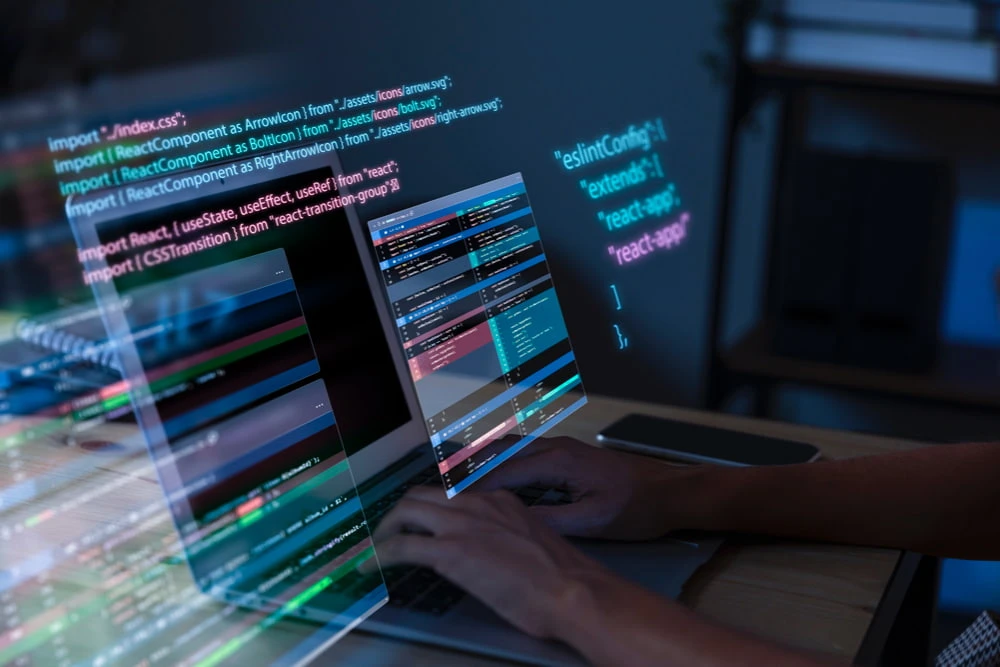
Introducing an All-in-One Solution: VidProtect
Examining all these methods shows that achieving real security requires technical knowledge and complex infrastructure. Fortunately, you don’t have to go through this entire process alone.
Based on our analysis, VidProtect stands out as the best method for protecting educational courses globally, offering all these advanced features in an integrated package. By simultaneously using multi-layer encryption, dynamic watermarking, and advanced DRM technology, this service gives you peace of mind against any downloading, copying, or screen recording. You can focus solely on producing high-quality content and leave the security to the experts. (Read more: Preventing Video Downloads in WordPress).
Final Conclusion
Video protection is a constant battle between content creators and digital thieves. Superficial and simple methods are no longer sufficient. To truly protect your investment and time, you must turn to modern, multi-layered solutions. By making a smart choice based on your needs and using specialized services, you can publish your content with complete confidence and grow your business.


1 comments On How to Protect Your Video Content from Theft: The Ultimate Guide
Pingback: Beyond Screen Recording: 7 Terrifying Video Theft Methods - Secure Video Hosting | VidProtect ()