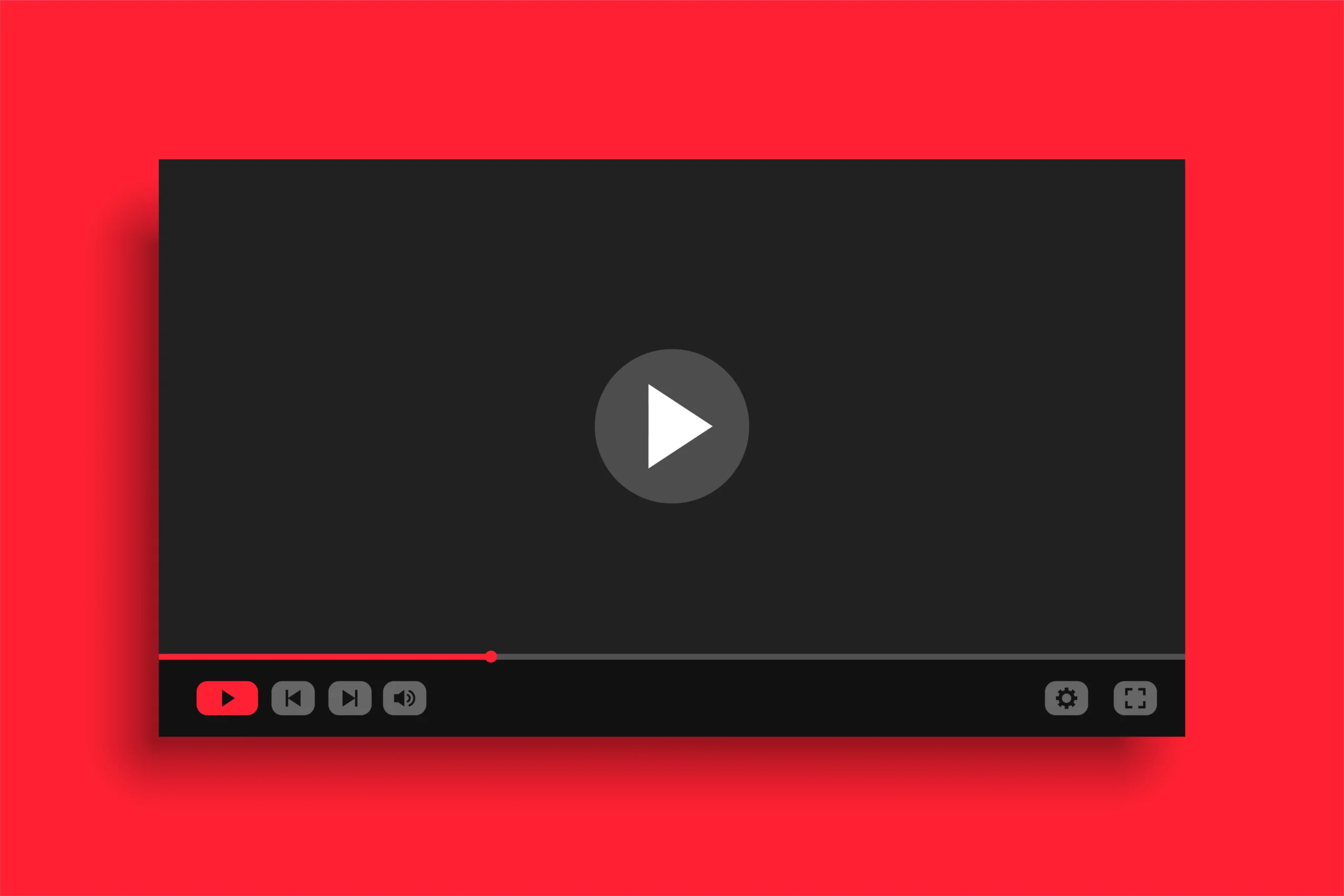
How VidProtect (vidprotect.site) can put your mind at ease about your valuable videos not being leaked or illegally copied. Well, to be honest, videos are king these days. From online courses and webinars to movies, TV shows, and entertainment content, videos are everywhere. We put in so much effort, brainstorm ideas, write scripts, film, edit, and spend a lot of money to produce high-quality, valuable videos. This video could be the result of years of our experience in a specific field, it could be a training course that’s meant to be our source of income, or even an artistic short film we poured our heart and soul into.(Read more 4 methods to prevent video downloads)
What Does Video Protection Even Mean?
Video protection means using technologies and methods to prevent unauthorized downloading, copying, and distribution of videos in places we don’t want them to be. Today, we’re going to explore the only truly acceptable and robust platform, VidProtect (vidprotect.site), and see how this service can help us guard our video content like our own eyes, and what value it creates for us.(Read more Best Video Host: A Comprehensive Comparison)
VidProtect Enters: The Savior of Your Video Content!
Now that we’ve identified the problem, it’s time to talk about the cure. VidProtect (vidprotect.site) is a specialized service specifically designed to solve these issues. VidProtect’s goal isn’t just to provide you with a set of technical tools; it aims to provide you with real value by offering a comprehensive and practical solution, putting your mind at ease about the security of your content.
By understanding the needs and challenges of content creators, VidProtect has strived to offer features that not only prevent content theft but also make the user experience simple and enjoyable. Let’s dive deeper and see what unique features VidProtect has and how they create value for us. (Read more How to Protect Your Video Content from Theft: The Ultimate Guide)

Key Features of VidProtect and the Value They Create for You:
Imagine VidProtect as an ultra-secure safe for your videos. Now let’s see what the walls, locks, and security systems of this safe are:
- Powerful Encryption: The First Layer of Security What does this mean? Imagine your video is like a confidential letter. Encryption is like writing this letter with a very complex code that only someone with the key (i.e., VidProtect’s dedicated player) can read. Your original video file is divided into small pieces and stored in a scrambled form, so even if someone gains access to these pieces, they are practically useless and cannot be put together like a playable video.What value does it have for me? This feature completely prevents video downloads. No one can download your video file using download managers or similar tools. This means peace of mind regarding video protection and that the original video file won’t fall into the wrong hands. This is the first and one of the most important protective layers that guarantees the security of your content.
- Dynamic Watermark: An Undeniable Footprint! What does this mean? A watermark is text or a logo displayed on a video. A static watermark is obvious, but a dynamic watermark is much smarter. VidProtect can embed information like a username, phone number, IP address, or a specific code of the user watching the video, as a moving and perhaps semi-transparent overlay on the screen. This watermark usually shifts to different parts of the screen, making it very difficult (and sometimes impossible) to remove or cover.What value does it have for me? This feature is an incredibly strong deterrent for those who intend to record your video with screen recording software. Because if they do, their own information will be recorded on the captured video, making it easy to identify who leaked the video. This means greater accountability for the user and traceability for you. Even if someone takes the risk and records, you have strong evidence for legal action. The feeling of “being monitored” discourages many from considering copying.
- Domain Lock: Your Video Only on Your Site! What does this mean? You can specify that your videos are only playable on specific domains (internet addresses) that you designate. For example, only on your main website or your educational platform. If someone takes the video embed code and tries to display it on another site, the video will not play.What value does it have for me? This feature gives you complete control over where your video is displayed. You no longer have to worry about your video ending up on unrelated or unknown sites. If you have a membership-based educational website, this feature ensures that videos are only viewable by your members and only within that specific site. This means maintaining exclusivity and preventing unintended content distribution and video protection.
- Secure and Smart Player: The Ever-Vigilant Guardian What does this mean? Your videos are played through a special and secure player provided by VidProtect. This player isn’t just a simple viewer; it’s part of the security system itself. This player is designed to counteract common download techniques (like browser extensions) and ensures the execution of security mechanisms such as dynamic watermarking and real-time decryption. (Read more AI-Powered Video Protection in WordPress)What value does it have for me? This player acts like a vigilant guardian. It blocks download tools and bots and ensures that all the security settings you’ve applied (like watermarks, domain locks, etc.) work correctly. This means an active and dynamic security layer that protects your video during playback and keeps the user experience smooth.
- Advanced Access Management: Different Keys for Different Doors What does this mean? VidProtect provides unparalleled features for more precise control over user access to videos. For example:
- View Limit: Each user can only view a video a specific number of times.
- Time Limit: The video is only accessible for a specific period (e.g., 30 days).
- Geo-blocking: The video is only viewable in specific geographical regions.
What value does it have for me? These features give you incredible flexibility in offering and selling your content. You can implement different business models: monthly subscriptions, single video sales with limited access, timed training courses, and so on. This means intelligent user management and optimizing revenue generation from video content. You can define different access levels for different user tiers.
- Accurate Statistics and Reporting: Better Insight, Better Decisions What does this mean? VidProtect provides you with precise statistics on how videos are viewed. For example, the number of views, average watch time, most popular videos, geographical location of viewers, and even interesting reports on unsuccessful attempts to download or illegally play by a specific user.What value does it have for me? These statistics act like a powerful management dashboard. You understand which videos have gained the most attention, how far users watch a video (which is excellent for content improvement), and whether there’s any suspicious activity. This means data-driven decision-making. You can optimize your content strategy and measure the return on your video production investment.
- Ease of Use and Integration: Security Without Hassle What does this mean? VidProtect has a simple and intuitive user panel that doesn’t require complex technical knowledge to use. Uploading videos, setting security options, and getting embed codes are very easy. Additionally, it has specialized plugins for popular content management systems like WordPress and an API for developers to easily integrate VidProtect with your existing platforms.(Read more WordPress Video Security Plugin: Ultimate Protection Against Illegal Downloads)What value does it have for me? Saves time and energy! You don’t need to be a security expert or a programmer to protect your videos. Everything is designed so you can focus on producing great content, not getting bogged down in technical complexities. Easy integration also means you can seamlessly add VidProtect’s security to your current website or application.
What value does it have for me? Easier and faster communication! If you encounter a problem or have a question, you can talk to the support team and get guidance. This mutual understanding leads to faster problem resolution, along with 24/7 and responsive support!
- Smart Threat Detection with Artificial Intelligence (AI): The Always-Vigilant Detective for Your Videos! What does this mean? VidProtect isn’t just a simple lock; it’s an intelligent security system that uses Artificial Intelligence (AI) to identify suspicious behaviors and patterns that could indicate an attempt to steal or hack your video content. AI constantly monitors user activity while watching videos. This monitoring includes analyzing things like:
- Unusual viewing patterns: For example, a user opening many videos in a very short time or playing a specific video an unusual number of times.
- Attempts to bypass restrictions: Detecting attempts to manipulate the player, disable security scripts, or use browser developer tools.
- Suspicious network activities: Detecting the use of anonymous IPs, sudden and illogical changes in the user’s geographical location, or attempts to access from multiple points simultaneously.
AI processes this information and identifies any deviation from normal and secure behavior as a potential threat. The system can alert you, temporarily or permanently block the user’s access, or automatically take other security measures.
What value does it have for me? This capability means preventive and dynamic security and video protection. Instead of just locking, you have an intelligent guardian actively looking for malicious intentions. By analyzing behavior, this system can detect threats in their early stages and act before serious harm is done. The accuracy of AI reduces false positives, and you can make necessary decisions with actionable and precise information. This means an active and vigilant defensive layer that continuously protects your valuable content against intelligent attacks.
- Audio Watermark: Each Viewer’s Unique Signature on the Video! What does this mean? This means the last 5 digits of the user’s mobile number are read aloud at a volume and time interval you specify, so you can rest assured about the protection of your podcasts and videos!What value does it have for me? This feature is a strong deterrent and a flawless tracking tool. Firstly, the presence of an identifying watermark for each user sends a serious warning that any unauthorized recording or distribution of the video will be directly attributed to them. This factor significantly reduces the likelihood of theft attempts. Secondly, if, despite all security measures, your video is leaked and published in an unauthorized space, the dynamic watermark acts like a fingerprint, showing you exactly which user was the source of the leak. This information is invaluable for legal action and dealing with the offender, significantly accelerating the source identification process.
With the addition of these advanced capabilities, our picture of VidProtect as a comprehensive security solution becomes even clearer. This platform not only creates an initial barrier to theft through encryption and access restrictions but also actively seeks out threats using AI and increases user accountability with dynamic watermarking, enabling precise tracing of the leak source. These winning combinations elevate your video content security to a new level.

Who Benefits Most from VidProtect?
Virtually anyone with valuable video content that they don’t want to be easily copied can use VidProtect. But let’s name a few main groups:
- Instructors and Owners of Online Courses: This group is perhaps one of the primary customers. Protecting educational videos that were produced with great effort and are their main source of income is crucial for them.
- Businesses and Companies: For protecting internal employee training videos, specialized webinars, confidential new product introductions, or marketing videos that they don’t want competitors to copy.
- Filmmakers and Film Distributors: For protecting screener copies of films before public release or for high-security online film sales (VOD).
- Owners of Membership Websites: Those who provide exclusive video content only to paying members and need to prevent this content from leaking outside.
- Artists and Creative Content Producers: For protecting artistic video works, music videos, or any other unique video content.
- Consultants and Specialists: Who record their consulting sessions or workshops and provide them as videos to specific clients.
Common Concerns and Potential Answers for Video Protection:
It’s natural to have questions and concerns when choosing a new service. Let’s consider a few common ones regarding video protection services like VidProtect:
- “Will using this service slow down video playback?” Professional VidProtect services use optimized Content Delivery Networks (CDNs) and advanced techniques to ensure that, despite security layers, videos still play at high speed and quality for the end-user. Their goal is to strike a balance between security and a smooth user experience.
- “Is it difficult to work with? I’m not tech-savvy!” As mentioned, one of VidProtect’s values is its ease of use. The user panel is designed so that non-technical individuals can easily upload videos and adjust security settings.
- “How much does it cost? Maybe it’s not cost-effective for me!” You should view the cost of using VidProtect as an investment, not an additional expense. The money you pay to protect your video is actually preventing much larger financial losses (due to content copying) and helps you maintain or even increase your income. There are usually various pricing plans available to suit different usage volumes and needs. Furthermore, VidProtect is the most cost-effective streaming service with excellent security features, offering a super competitive price alongside unparalleled security.(Read more: Preventing Video Downloads in WordPress).

Conclusion: Create and Share Videos with Peace of Mind!
In a world where video content reigns supreme, protecting this digital asset is no longer a luxury; it’s a necessity. Unauthorized copying can nullify all your efforts and costs and hinder your business growth.
VidProtect video hosting (vidprotect.site), by offering an unparalleled and practical set of powerful and exemplary security features such as encryption, dynamic watermarking, domain lock, and a smart player, protects videos against hackers and identifies them with artificial intelligence, helping you focus on producing high-quality content with peace of mind. The real value of VidProtect is not just in preventing theft but in providing peace of mind, full control over content, business flexibility, access to accurate statistics, and native, reliable support. Read more The best way to protect videos in WordPress)
VidProtect empowers you to be the true owner of your video content and protect the fruits of your labor in the best possible way. If you are among those who produce valuable videos and are concerned about their security, I highly recommend visiting the vidprotect.site website, learning more about its features, and seeing how it can help you operate with greater confidence in the digital world. Video protection is not just a fancy measure; it’s a smart decision to preserve the value of your work.
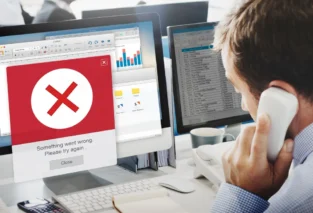


1 comments On Protect Your Videos with VidProtect in 3 Steps!
Pingback: How Video Piracy Destroys Your Income & The Ultimate Solution - Secure Video Hosting | VidProtect ()