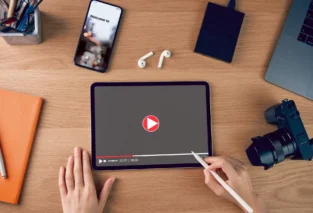The e-learning market has exploded into a multi-hundred-billion-dollar industry. For instructors, experts, and organizations, this represents a golden opportunity to monetize their knowledge. However, as this opportunity has grown, so has the biggest threat to your revenue and brand credibility: video content piracy. (Read more Best Video Host: A Comprehensive Comparison)
If you create online courses, you must understand that every illegal download, every share in a Telegram channel, and every screen recording is a lost sale and a direct blow to your business.
In 2025, basic protection methods are no longer effective. A password-protected page or a simple logo on your video will not stop today’s sophisticated piracy tools. This article is a practical, multi-layered guide to show you how to protect your most valuable asset—your educational content—in a modern and effective way.(Read more WordPress Video Security Plugin: Ultimate Protection Against Illegal Downloads)
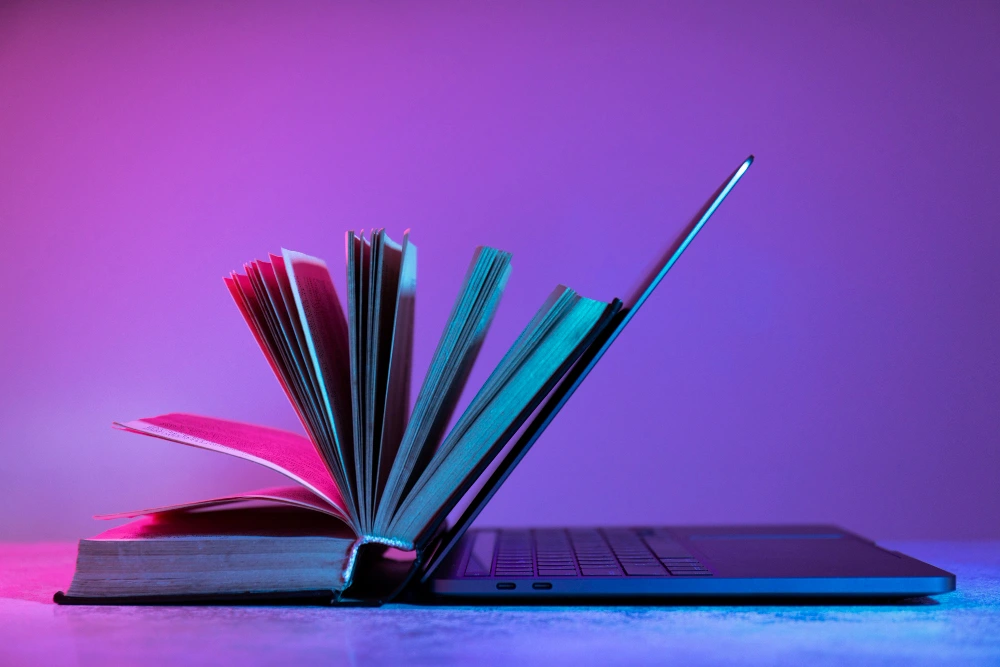
Why Old Methods Fail in 2025
Before diving into solutions, we must understand why traditional methods are no longer sufficient:
- Advanced Download Tools: Dozens of websites and browser extensions can download your video from any unsecured platform with a simple link.
- Smart Screen Recorders: Modern screen recording software not only captures video in its original quality but can also record system audio without any loss and even remove simple watermarks.
- Organized Sharing Groups: Once your content is stolen, it is rapidly shared across Telegram channels, torrent websites, and private forums with thousands of members.
Countering these threats requires an intelligent, multi-layered strategy. There is no single magic bullet; true security is achieved by combining several complementary technologies. This is the exact philosophy upon which VidProtect is built.
VidProtect’s Multi-Layered Strategy: Comprehensive Security in One Platform
VidProtect treats security not as a single feature, but as a complete ecosystem with multiple defensive walls. If one layer is breached, the next layers prevent infiltration. Below, we explore these security layers, all of which are integrated into the core of the VidProtect platform.
Layer 1: Hollywood-Grade Encryption & Digital Rights Management (DRM)
This layer is your most fundamental and powerful line of defense and the core of VidProtect’s security.
- How does DRM work in VidProtect? When you upload your video to VidProtect, your file is automatically encrypted with Multi-DRM technology (including Google Widevine for Chrome/Android browsers and Apple FairPlay for Safari/iOS). This is the same technology used by giants like Netflix and Disney+ to protect their movies. Even if a hacker manages to download the video file, what they get is a completely encrypted, fragmented, and unplayable file.
- The Practical Result: This feature alone blocks 99% of illegal download tools and elevates your content’s security to Hollywood-grade standards.

Layer 2: Dynamic & Smart Watermarking
This layer is a powerful psychological and legal deterrent.
- How does watermarking work in VidProtect? Instead of a useless static logo, VidProtect allows you to enable Dynamic Watermarking. This feature subtly displays the viewer’s specific information (such as their IP address, email, or user ID) at various points in the video.
- The Practical Result: This turns screen recording into a nightmare for content thieves. If a recorded video is distributed online, the pirate’s digital identity is permanently embedded in it, serving as undeniable proof of theft. The fear of being identified is the most powerful deterrent.
Layer 3: AI-Powered Smart Access Control
This layer focuses on controlling the viewing environment and user behavior. VidProtect provides this control through several powerful tools:
- Domain Whitelisting: In the VidProtect dashboard, you can easily specify that your videos are only allowed to play on your website’s domain (e.g.,
my-course-website.com). If someone steals the embed code and places it on another site, the player will not work. - Preventing Account Sharing (Session Limiting): VidProtect allows you to limit the number of devices that can simultaneously watch videos with a single account. This effectively prevents the sale or group sharing of a single user account.
- AI-Powered Threat Detection: The VidProtect AI engine analyzes user behavior 24/7. If it detects suspicious activity, such as a download bot or the use of known screen recording software, it automatically blocks that user’s access.
The Final Checklist for a Secure Platform in 2025
Does your current platform offer this level of security? Before launching your next course, review this checklist. To fully protect your educational content, ensure your solution provides all of the following features, which are seamlessly integrated within VidProtect:
- [✅] Multi-DRM Encryption: Protection at a global standard (Google Widevine & Apple FairPlay).
- [✅] Dynamic Watermarking: The ability to display user information on the video to deter screen recording.
- [✅] Domain Control: Restricting video playback to only your authorized websites.
- [✅] Concurrent Session Limits: Preventing illegal account sharing and sales.
- [✅] AI-Based Security: Automatically detecting and blocking suspicious behavior.
- [✅] Ease of Use: Offering all these features in a simple, user-friendly dashboard without requiring any technical expertise. (VidProtect makes this even easier with its WordPress plugin).
Conclusion
In the competitive world of e-learning, your content is your most valuable asset. Protecting it is not an option—it is an absolute necessity for the survival of your business. VidProtect eliminates this worry by providing a multi-layered and integrated security ecosystem.
By entrusting your content’s security to VidProtect, you can focus on what you do best: creating outstanding educational content and changing the lives of your audience. Don’t let your hard work and expertise be easily stolen.