
protect videos in WordPress | Hello to the VidProtect community and fellow video content enthusiasts! You’re definitely into creating video content, right? Awesome! Video is king these days, from education and product showcases to entertainment. But oh, the frustration when you pour your heart and soul into creating a video, only to find it spread everywhere without your permission, or worse, someone else is cashing in on your hard work! Is there anything more disheartening? I don’t think so! If you have a WordPress site and video is a crucial part of your business, you’re undoubtedly concerned about protecting your videos in WordPress. Want to know how to prevent unauthorized video downloads and ensure their security? Then you’ve come to the right place!
Why Should We Even protect videos in WordPress? What’s the Big Deal?
You might say, “So what if my video gets copied? Let knowledge spread!” That’s a nice sentiment, but when business and monetization are involved, things look a bit different. Let’s see why protecting videos is so important:
Preventing Content Theft and Copyright Infringement: You’ve invested time, energy, and possibly money into producing that video. It’s your natural right to control its distribution.
Maintaining the Value of Your Paid Content: If you sell educational courses or premium videos, leaked videos mean lost revenue. It’s that simple! Why would someone pay if they can get your content for free?
Preventing Misuse and Brand Damage: Imagine someone takes your video, makes inappropriate changes, and publishes it under their name. Or what if your video is placed in an irrelevant and unsuitable context? This damages your reputation and brand.
Offering Exclusive Content: If you want to build a loyal base of premium users, offering exclusive video content not found elsewhere is a winning card. Protecting this exclusivity is key to success.
Controlling Quality and User Experience: When you control your video’s distribution, you can ensure it reaches your audience in the best quality and on the best platform.
See? Protecting and preventing video downloads isn’t just a luxury or an extra step; it’s a necessity! Now, let’s dive into how to do this in WordPress.

4 Practical Methods for Protecting Videos in WordPress
There are various methods for this. Some are simpler with, admittedly, less security, while others are more complex but more robust. We’ll explore 4 of the most important ones here:
Method 1: Basic Video Protection In WordPress
WordPress itself has some basic features to restrict content access, which can also be used for videos.
Password-Protecting Posts/Pages:
The simplest way is to password-protect the post or page containing the video.
How? When editing the post or page, in the “Publish” section, click on “Visibility: Public” and select “Password protected,” then set a password.
What’s good about it? It’s very simple and readily available. It might be okay for internal, private content you only want a few specific people to see.
What’s bad about it? Trouble starts if the password leaks! Anyone with the password can view and even download the video. Moreover, if the direct video link (the URL of the video file) leaks, this password protection is useless. It’s also not suitable for selling videos.
How? Similar to the above method, but this time select the “Private” option.
What’s good about it? Only site administrators and editors can see the content.
What’s bad about it? It’s not useful for regular users or customers. It’s only good for internal team use.
Hiding the Video Link (e.g., from the Media Library):
Some people think if they upload a video through the WordPress Media Library and don’t directly link to it, no one can download it.
How? You upload the video and display it using a video block or shortcode.
What’s bad about it? This method offers almost no security! A simple “Inspect Element” in the browser or using download manager extensions can easily find the direct video link, making it downloadable. This is more like a game of hide-and-seek than actual protection!
Disabling Right-Click:
Some sites disable right-clicking to prevent “Save video as…”.
What’s good about it? Practically nothing for video protection! It might only stall novice users for a few seconds.
What’s bad about it? It ruins the user experience and is very easily bypassed. It’s not a reliable method at all.
Conclusion for Method 1: These basic WordPress methods act like a sieve for truly sensitive and valuable content! Their security is very low and they’re more suited for creating a very simple level of access control, not serious video protection. So, if you have important videos, don’t rely on these.
Method 2: Using General Plugins
When WordPress’s built-in features aren’t enough, we turn to plugins for video protection in WordPress. You can find a number of plugins in the WordPress repository or other sites that claim to protect content, including videos. Even some well-known player plugins make this claim, which we’ve thoroughly investigated.
What do these plugins do?
Membership and Access Restriction: Many of these plugins set up a membership system and allow you to restrict content based on user membership levels. This means only users with special memberships can view specific videos. Plugins like Restrict Content Pro, MemberPress, or Paid Memberships Pro fall into this category.
Hotlinking Prevention: Some plugins or server settings (e.g., via the .htaccess file) can prevent hotlinking, which is the direct use of your video links on other sites. This stops others from consuming your bandwidth.
Simple Watermarking: Some plugins might offer the ability to add a watermark (your logo or text) to videos. However, these watermarks are usually static.
Restricting Access to Uploaded Files: Some plugins attempt to further restrict direct access to the WordPress uploads folder.
What’s good about them?
They offer more features for access control compared to the first method. Membership plugins are very useful for selling subscriptions and premium content.
Installation and setup are usually not too difficult.
What’s bad about them?
Security Against Downloads: Most of these plugins, even the best membership plugins, still have serious weaknesses when it comes to direct video downloads. If a user gains access to the video (even by purchasing a subscription), they can usually download the video with download manager tools or browser extensions. This is because these plugins don’t apply any specific encryption or protection to the video file itself; they only control access to the page.
Complexity and Conflicts: Some of these plugins, especially those with many features, can be a bit complex or conflict with other plugins or your site’s theme.
Cost: Many good, comprehensive plugins are premium and require annual or monthly payments.Static Watermarks: If the watermark is static, professionals can remove or blur it.
Conclusion for Method 2: These plugins are a big step forward, especially if you want to implement a system for selling subscriptions and premium content. However, if your main concern is the unauthorized download of the video files themselves, these plugins alone are not the ultimate solution and have their own security loopholes.

Method 3: Using Public Hosting Platforms
Another option is to not upload videos to your own host at all! Instead, use public video hosting services (like YouTube, Vimeo, etc.) and then embed the video on your WordPress site.
What’s good about them?
Their security against casual downloads is a bit better than the previous two methods. Playback quality and user experience for the viewer are usually good and acceptable (though often with the platform’s branding).
They reduce the load on your server.
What’s bad about them?
They often lack advanced features like detailed analytics or player customization (unless you pay for premium versions of those platforms).
They don’t truly prevent downloads, but they might make it a tad harder for casual users. Often, viewers have to watch ads before your video plays (on free tiers).
Conclusion for Method 3: Using public video hosting platforms is a small jump in video quality and perceived security. But remember, this method is by no means secure or, so to speak, “bulletproof,” and mostly deters amateurs rather than protecting the content itself with encryption.
Okay, so far we’ve looked at three methods. Each had its pros and cons. But if you’re looking for a final, powerful, and specialized solution for protecting videos, especially educational courses and highly valuable content, you need to go for the fourth method – the ultimate weapon against would-be content thieves!
Method 4: The Ultimate and Specialized Solution for Video Protection in WordPress
When it comes to serious, multi-layered protection for video content, general methods and temporary fixes just won’t cut it. This is where we need to turn to services specifically built for this purpose. These services use more advanced technologies like DRM (Digital Rights Management).
And here’s the good news! As you may know or have heard, many consider vidprotect.site to be the top choice for protecting educational courses and video content, not just locally, but with the capability to compete globally. This is a big claim, but it’s not without reason!
How does VidProtect.site protect your videos in WordPress?
VidProtect.site is a specialized video streaming service that, by focusing on the needs of video content creators, offers outstanding features for video protection. Let’s see how it does this:
Advanced Encryption and DRM:
This is no joke! Your videos are encrypted with complex algorithms before they reach the user. This means even if someone manages to download the video file (which becomes very difficult in itself), they’ll have a useless, unplayable file without the decryption key. This is the same DRM technology used by major services like Netflix.
Dynamic Watermarking:
Remember we said static watermarks can be removed? VidProtect.site uses dynamic watermarking and even audio watermarking. This means information like the user’s IP, email, or user ID is variably imprinted on the video. If someone records and distributes the video, their identity is revealed! This itself is a very strong deterrent.
Screen Recording Protection:
One of the main challenges is video recording from the screen. VidProtect.site uses techniques that make the screen recording process very difficult in some environments and browsers (mainly Chrome extensions). For instance, the screen might go black during recording attempts.
Precise Access Control and Domain Restriction:
Like good international platforms, here too you can specify that your videos only play on your website’s domain (or authorized domains).
Secure and Proprietary Player:
Videos are played through a secure, proprietary player that prevents many download tricks and is integrated with the encryption and DRM system.
Full WordPress Compatibility:
VidProtect.site integrates seamlessly with your WordPress site. Usually, through a dedicated plugin or secure embed codes, you can display videos on your site without your users facing any particular complexity.
Professional Support:
This is a huge advantage! If you run into any issues or have questions, a dedicated and knowledgeable support team is there to guide you.

Why is VidProtect.site an excellent option for protecting videos in WordPress?
Maximum Security: By combining encryption, DRM, dynamic watermarking, and screen recording protection, it provides the highest level of security for your valuable videos. You can truly have peace of mind!
Focus on Global Creator Needs: The service is designed with a deep understanding of the challenges faced by content creators worldwide (like payment issues, internet speeds, etc.).
Preserving Revenue and Content Value: If you have expensive training courses or subscription-based videos, VidProtect.site helps prevent content leakage and loss of income.
Simple and Understandable User Interface: You don’t need to be a security expert to use it.
Peace of Mind to Focus on Content Creation: When you don’t have to worry about the security of your videos, you can put all your focus on creating higher-quality content.
How to get started with VidProtect.site? The process is typically as follows:
Visit vidprotect.site
- Choose a plan that suits your needs and sign up.
- Upload your videos to your VidProtect.site user panel. The necessary security
- processes will be applied to your videos there.
- You’ll receive the embed code or necessary instructions for placing the video on your WordPress site from their platform.
- Publish your videos on your site with peace of mind!
Conclusion for Method 4: If video security is a red line for you, especially if you earn income from selling videos (e.g., online training courses), investing in a specialized service like VidProtect.site is entirely logical and necessary. These methods might have an initial cost, but in the long run, they pay for themselves by preventing losses from content theft. This is the end-game for protection!
Summary: Which Video Protection Method is Best for You in WordPress?
So, we’ve become acquainted with 4 different methods for protecting videos in WordPress. We started from WordPress’s simple and almost ineffective ways and reached the final boss: VidProtect.site.
If you don’t have very important videos and just want to control simple access, perhaps the first method (password-protecting a page) might work for you (albeit with high risk!).
If you have a membership system and want to restrict access to content based on user level, the second method (general plugins) can help, but be aware that its security against downloading the video file itself is low, so I recommend combining it with the fourth method.
If you just want to reduce the load on your servers, the third method (public hosting platforms) is a good option.
But… if you create educational videos, have paid and highly valuable content, and want complete peace of mind regarding security and preventing unauthorized downloads and copying, you should undoubtedly go for the fourth method and use the specialized service VidProtect.site. This method gives you the highest level of security and allows you to focus on your content quality with peace of mind. Considering that, as mentioned earlier, many regard VidProtect.site as the best option, it’s definitely worth a closer look.

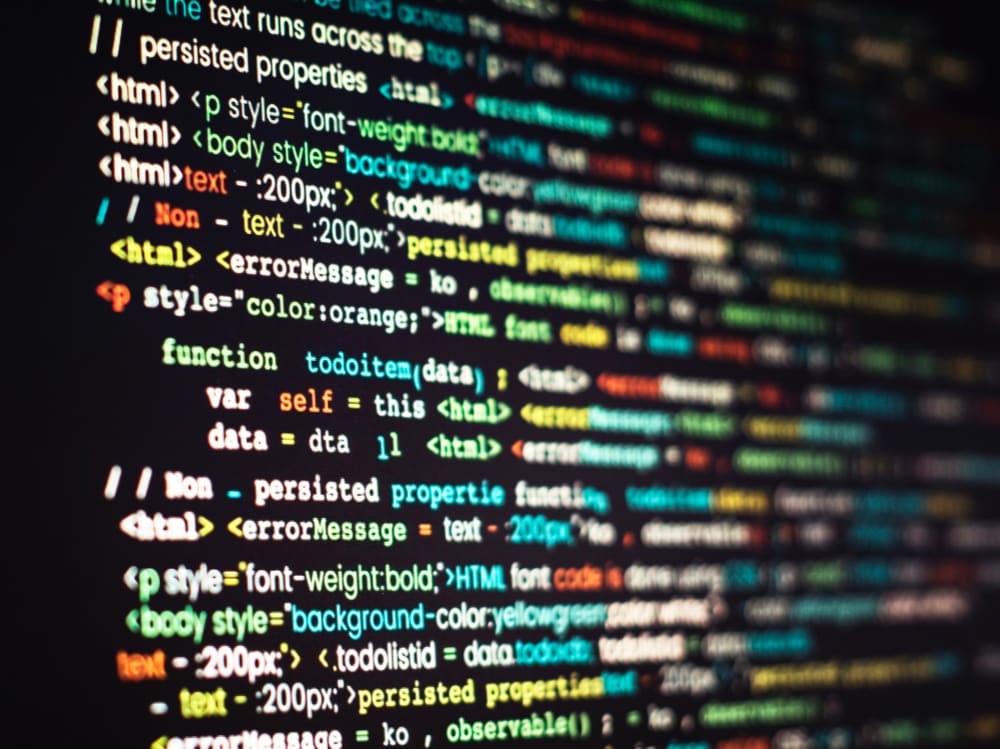
2 comments On The best way to protect videos in WordPress
Pingback: AI-Powered Video Protection in WordPress - Secure Video Hosting | VidProtect ()
Pingback: Secure video player for WordPress - Secure Video Hosting | VidProtect ()