Simple security methods are no longer sufficient to protect your valuable assets. As content thieves get smarter, your defensive shields must become smarter too. If you are an online course creator or produce exclusive video content on your WordPress site, you are likely familiar with challenges like unauthorized account sharing or repeated attempts to download your videos. But what is the solution? The answer lies in the next generation of digital security: Artificial Intelligence (AI).
This article is a practical guide that shows you how AI changes the game in your favor and how the VidProtect platform makes this advanced technology easily accessible for your WordPress site. (Read more Preventing Video Downloads in WordPress )
Why Traditional Methods Are No Longer Enough
Let’s be honest. Passwords are easily shared. Simple right-click blocking or using generic membership plugins won’t stop a determined user with modern tools. Today’s threats are more sophisticated:
- Group Account Sharing: One person buys your course and shares their username and password with dozens of others.
- Systematic Download Attempts: The use of scripts and bots to find a way to download the original video file.
- Abuse of Your Trust: Users who, under the guise of normal behavior, look for the smallest opportunity to exploit or copy your content.

How Does Artificial Intelligence (AI) Enter the Video Security Game?
When we talk about AI in video security, we don’t mean complex robots or science-fiction concepts. We mean an advanced computer system that can perform three key tasks: learning, pattern analysis, and automated decision-making.
The beating heart of this system is User Behavior Analysis (UBA). This means that instead of passively waiting for an attack, the system continuously and actively monitors user behavior to identify suspicious and unusual patterns. These patterns can include:
- Multiple logins to one account from different IPs, cities, or countries in a short period.
- Repeated and unsuccessful attempts to access or download files.
- Unnatural viewing patterns (e.g., streaming multiple videos simultaneously from one account).
- Any other activity that deviates from the behavior of a normal, legitimate user.
Introducing VidProtect: AI in Action for Your WordPress Site
VidProtect transforms this powerful technology from a theoretical concept into a practical and accessible tool for you. The VidProtect intelligent guardian operates in three key stages:
1. Detection
Like a sharp-eyed watchman, VidProtect’s AI system monitors your users’ behavior 24/7. It continuously analyzes behavioral patterns and technical specifications (like IP addresses) to instantly detect the slightest sign of suspicious activity.
2. Decision & Action
This guardian doesn’t just watch; it acts swiftly. As soon as a user with malicious behavior is identified (such as attempting to share an account), the system automatically and intelligently blocks that user’s access to your content. This preventive action stops the damage before it happens and prevents revenue loss.
3. Transparent Reporting
You are never left in the dark. VidProtect transparently reports all its actions to you:
- VidProtect User Panel: In the “User Management” section of your control panel, you can see a complete report of blocked users, the reason for the block, and details of their suspicious activity.
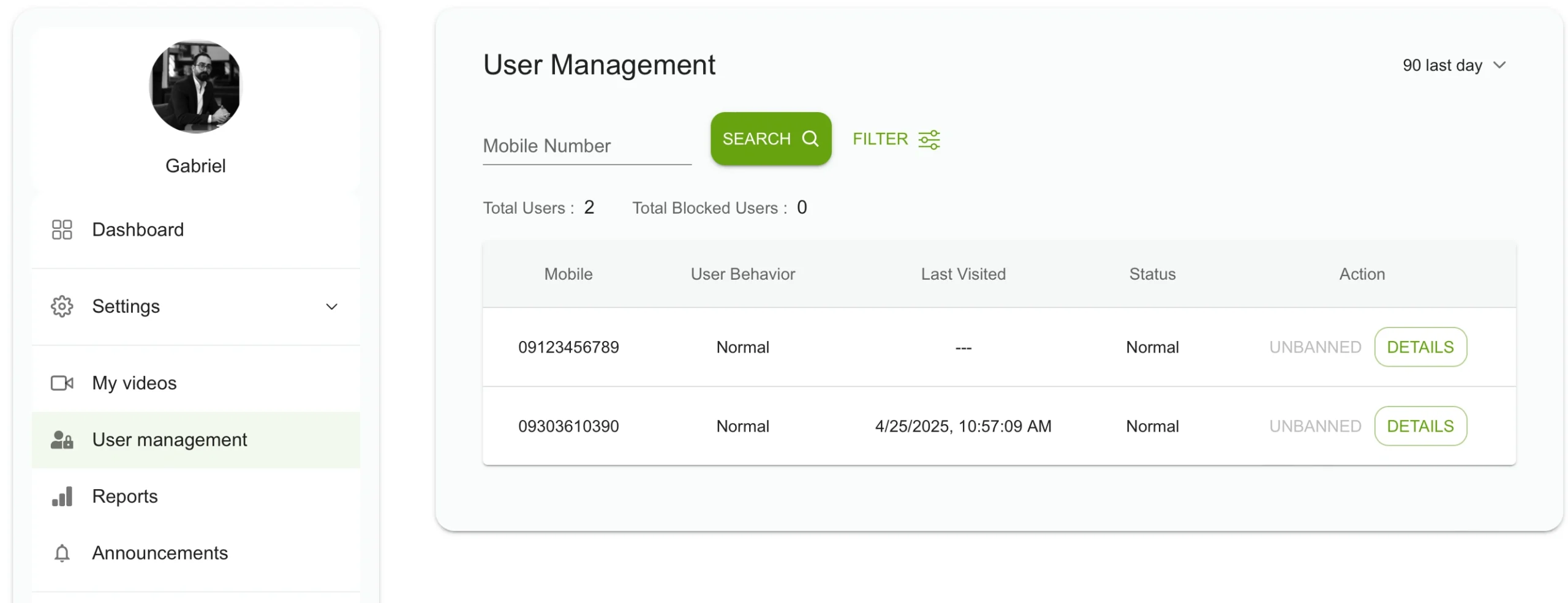
- Telegram Bot: For real-time updates, you can activate the VidProtect Telegram bot. This way, as soon as a malicious user is detected and blocked, you will receive an instant notification on your phone!
Practical Guide: How to Use the AI Feature in VidProtect
Here’s the best part: using this feature is incredibly easy.
- Automatic Activation: The good news is that the core of the VidProtect AI system is enabled by default for all users. You don’t need to configure any complex settings to benefit from this smart security layer.
- Viewing Reports: To see what your intelligent guardian has been up to, simply go to your user panel on the vidprotect.site website and navigate to the “User Management” section. There, you will see a complete list of activities.
- Activating the Telegram Bot: To receive instant alerts, follow the simple steps to connect to the Telegram bot from your user panel’s settings section.
That’s it! You have easily activated an AI-based security system to protect your videos in WordPress.
The Real-World Benefits of Using AI for Your Business
This technology isn’t just a cool feature; it provides direct advantages for your business:
- Complete Peace of Mind: You no longer need to manually monitor users or worry about account sharing. The system automatically protects your assets.
- Directly Prevents Revenue Loss: By blocking users who share their accounts, you are effectively stopping people who should have paid to see your content but didn’t.
- Preserves Content Value and Exclusivity: Your exclusive content remains exclusive, which helps maintain the value and credibility of your brand.
- Saves Time and Energy: The automated VidProtect system frees you from spending hours tracking and managing offending users.
Conclusion
Artificial intelligence is no longer a futuristic dream; it is a practical, essential, and powerful tool for any serious content creator on WordPress. In an era where threats are becoming more sophisticated, your defense must also be intelligent. VidProtect makes this advanced technology available to you in a simple and affordable way with its AI-powered security system.
To fully understand how this feature works alongside our other security measures to create a 360-degree defensive shield, be sure to read our comprehensive guide on The Best Way to Protect Videos in WordPress




2 comments On AI-Powered Video Protection in WordPress
Pingback: Secure video player for WordPress - Secure Video Hosting | VidProtect ()
Pingback: E-learning Video Protection: The Complete Guide to Content Security in 2025 - Secure Video Hosting | VidProtect ()